고정 헤더 영역
상세 컨텐츠
본문
Whatever a database is being used for—websites, bookkeeping, sales and inventory, or even the lowly to-do list—it's still all about the data. Completely updated for 2014, SQL Essential Training is designed to help users understand the most common language for database wrangling, SQL.
Beginning with a quick start introduction for those who want to start working with data immediately, instructor Bill Weinman teaches all the major features of SQL: creating tables; defining relationships; manipulating strings, numbers, and dates; using triggers to automate actions; and working with subselects and views. He offers a solid working knowledge of the language, and shows how to retrieve and manage data efficiently. The final chapter includes a real-world example of building a simple CRUD (Create, Read, Update, and Delete) application using SQL.
Voiceover Hi, I'm Bill Weinman and welcome to SQL Essential Training. The goal of this course is to provide you with the basic knowledge that you need to use SQL effectively in any database environment. We'll start with the basics. How databases are organized, and in particular, how relational databases work. I'll explain how to use the Select statement, how to create, update and delete data from your tables, how to effectively format your code and how the basic structure of SQL works. I'll cover data types, aggregate queries, transactions and other features of this powerful database language.Finally, I'll show you a full-working CRUD application.

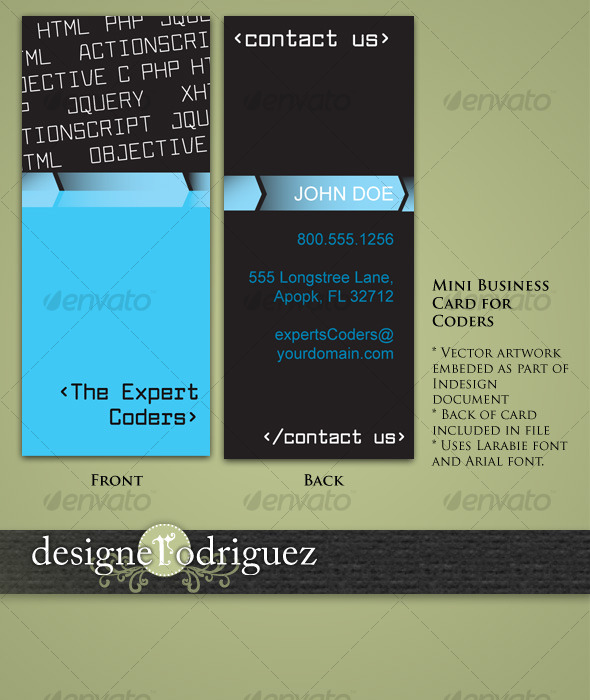
CRUD is an acronym for the four basic functions of any database application, Create, Read, Update and Delete. Understanding SQL will serve you well in coding and managing relational databases and your database applications. So let's get started with SQL Essential Training. Q: I'm on a Mac, and I get an error in SID that says 'attempt to write a read only database.' How can I fix this?A: This usually means that the database folder does not have sufficient permissions for writing by the web user. This can happen if you create the SQL folder new, rather than copying it from the Exercise Files. Here's how to fix this:.
Open a Finder window and Navigate to /Applications/XAMPP/htdocs/SQL. Control-click on the SQL folder and select 'Get Info' from the context menu. Under 'Sharing and Permissions' (you may need to open the disclosure triangle), in the 'everyone' row, select 'Read & Write.' Then you can close the Info window. Now repeat the process for the three.db files inside the folder.

Css For Developers With Bill Weinman Download Full
HTML is one of the main programming languages that power the internet. And once you master it, you can begin to create your own web content, whether it be simple websites complex online applications.




